In the ever-evolving world of website creation choosing the right Content Management System (CMS) can feel overwhelming. The CMS you select will influence your site’s appearance, functionality and overall performance. Among many options like Joomla, Drupal and Squarespace, WordPress has emerged as the most popular and versatile choice. But what makes WordPress stand out? In this article, we will take an in depth look at 12 reasons why WordPress is better than other CMS platforms with clear explanations and relatable examples.
1. User-Friendly Interface

One of the biggest advantages of WordPress is how easy it is to use. Whether you are a tech savvy developer or a complete beginner, WordPress offers a dashboard that is simple to navigate. You can create posts, add images and manage settings without needing to learn coding.
For example, if you want to publish a blog post, you just click “Add New Post” type your content and hit publish. Unlike other CMS platforms that may require complex configurations, WordPress keeps things straightforward saving you time and frustration. This simplicity is one of the key reasons why WordPress is better than other CMS options for beginners.
2. A Wealth of Plugins
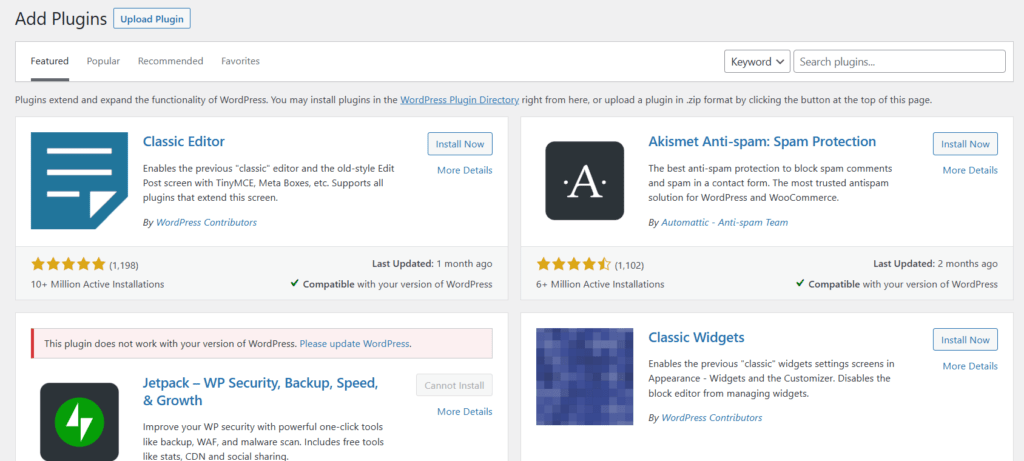
WordPress offers an extensive library of over 60,000 plugins. Plugins are like mini tools that help you add extra features to your site without needing to write code. Whether you need better SEO, advanced analytics, or an online store, there’s a plugin for it.
For instance, Yoast SEO helps optimize your website for search engines, while WooCommerce turns your site into a fully functional e-commerce store. This flexibility ensures that WordPress can meet almost any requirement making it a versatile platform for all kinds of websites.
3. Highly Customizable
WordPress is incredibly flexible allowing users to customize their websites to match their exact vision. With thousands of free and premium themes you can design a site that looks professional without needing to hire a web designer.
For example, themes like Astra or Divi provide ready-to-use layouts for businesses, portfolios or blogs. You may easily adjust colors, fonts and layouts to make the site truly your own. Other CMS platforms may limit your customization options, but WordPress empowers users to create unique and tailored websites, which is why WordPress is better than other CMS options for personalized design.
4. Built for SEO

Search Engine Optimization (SEO) is essential for making your website visible to potential visitors. WordPress is designed with SEO in mind, featuring clean code that makes it easy for search engines to crawl and index your site.
Additionally, plugins like Yoast SEO and Rank Math guide you on how to optimize each page and blog post. They provide suggestions on keyword usage, readability, and meta descriptions, making it easier for your content to rank higher on search engine results pages. This SEO advantage is a major reason why WordPress is better than other CMS platforms for online visibility.
5. A Supportive Community
WordPress has a large global community of users, developers and enthusiasts. This means that whenever you face an issue, help is never far away. From online forums to video tutorials there are countless resources available to guide you through any challenge.
Other CMS platforms may have smaller communities making it harder to find solutions or expert advice. With WordPress you benefit from a network of people who are eager to share their knowledge and experience. This support system is another reason why WordPress is better than other CMS platforms for problem-solving.
6. Open-Source Freedom
WordPress is an open source platform which means anyone can use, modify and distribute it for free. This open-source nature encourages innovation and allows developers to create new features and improve the platform continually.
WordPress offers complete control over your website unlike proprietary CMS platforms that limit customization. You can modify designs or add custom features providing endless possibilities.
7. Mobile-Friendly Design

In today’s world, more people browse websites on their smartphones than on desktop computers. WordPress makes sure that your site looks great on all devices, thanks to its mobile responsive themes.
For example, themes like GeneratePress and OceanWP automatically adjust their layouts to fit different screen sizes. This not only improves user experience but also boosts your site’s SEO as search engines prioritize mobile friendly websites. This mobile adaptability highlights why WordPress is better than other CMS platforms for modern users.
8. Scalable for Growth
Whether you’re starting with a personal blog or a large e-commerce store, WordPress can grow with you. Its scalability makes it suitable for small businesses, startups, and even enterprise-level websites.
For example, major websites like TechCrunch and BBC America use WordPress to handle millions of visitors each month. As your site grows, you can add more features and handle higher traffic without switching platforms. This scalability is a compelling reason why WordPress is better than other CMS platforms for long-term growth.
9. Multilingual Capabilities
WordPress makes it easy to create websites in multiple languages helping you reach a global audience. With plugins like WPML and Polylang, you can translate your site into different languages and cater to diverse audiences.
This feature is very useful for businesses targeting customers in various countries, as it ensures everyone can access and understand your content.
10. Strong Security Features
Security is a major priority for website owners and WordPress addresses this effectively. WordPress provides regular updates to fix vulnerabilities and enhance protection against hackers. You can also use security plugins like Wordfence and Sucuri for added defense.
Using strong passwords and keeping plugins updated are key practices to keep your WordPress site secure. This emphasis on security is another reason why WordPress is better than other CMS options.
11. Seamless Integrations
WordPress integrates smoothly with many popular tools and services making it easy to expand your site’s functionality. For example, you can connect Mailchimp to manage email marketing, Google Analytics to track your visitors or Stripe to process payments.
This compatibility ensures that WordPress works smoothly with your favorite tools and improves your site’s functionality. This seamless integration is a key reason why WordPress is better than other CMS platforms for a wide range of needs.
12. Cost Effective Solution

Creating a website doesn’t need to be expensive. WordPress itself is free to use and while premium themes and plugins come at a cost, they are often affordable and provide excellent value.
If you’re curious about how much a WordPress website might cost, check out this detailed guide on WordPress Website Development Cost.
For example, WooCommerce is a powerful yet cost-effective option for creating an online store saving you the high fees associated with other e-commerce platforms. This affordability makes WordPress accessible to individuals, small businesses and large corporations. This affordability underscores why WordPress is better than other platforms for cost conscious users.
Conclusion
WordPress has changed how websites are created by providing a platform that is both powerful and easy to use. From its beginner friendly interface to its vast plugin ecosystem and unparalleled customization options, WordPress provides solutions for virtually every need.
These 12 reasons why WordPress is better than other CMS platforms highlight its versatility, scalability and user focused design. Whether you are a blogger, a business owner or a developer, WordPress offers the tools and flexibility to bring your vision to life.
If you are exploring CMS options, WordPress should be at the top of your list. Its unique features and strong community support make it the ultimate choice for building a website that truly stands out.
Frequently Asked Questions
1. Why is WordPress considered better than other CMS platforms?
WordPress stands out due to its user-friendly interface, vast customization options, extensive plugin library, SEO-friendly features, and strong community support. It caters to beginners and advanced users alike.
2. Can I use WordPress for free, and what are the costs involved?
WordPress is free to use, but there may be costs for domain registration, hosting, premium themes, or plugins if you choose to use them. It’s a cost-effective option compared to other CMS platforms.
3. Is WordPress suitable for e-commerce websites?
Absolutely. With plugins like WooCommerce, WordPress allows you to create and manage online stores with ease, offering features like payment gateways, product listings, and inventory management.
4. How secure is WordPress compared to other CMS platforms?
WordPress offers strong security features, including regular updates and security plugins like Wordfence and Sucuri. Following best practices, such as keeping themes and plugins updated, enhances security further.
5. Does WordPress support multilingual websites?
Yes, WordPress supports multilingual websites through plugins like WPML and Polylang, allowing you to translate your site into multiple languages and cater to a global audience.
Image By: FreePik

